Post
Getting Started with Agentforce, Part 1
Posted on October 22, 2025 (Last modified on January 16, 2026) • 2 min read • 349 wordsGet a Free Agentforce Developer Org

Welcome to the Getting Started with Agentforce series! We’re going to skip the “what’s” and “why’s” and jump straight into the “how’s” because if you’re reading this, you probably searched for something like “how to get started with Agentforce”, “how to try Agentforce free”, or “get Agentforce dev org,” and you’re eager to get started.
You already know what you’re looking for — and this series is going to deliver.
This is Part 1: How to Try Agentforce in a Free Org.
Step 1: Go to the Agentforce Developer Org Signup
Head to the official [signup link(https://quickto.click/AgentforceFreeOrg).
This link will take you to the Salesforce page where you can request your own Agentforce Developer Edition — a free, fully functional playground to explore Agentforce features, experiment with prompts, and test integrations.
Step 2: Fill Out the Form
Once you’re there, fill out the signup form with your information.
You’ll see fields for your name, company, email, and country — the usual stuff.
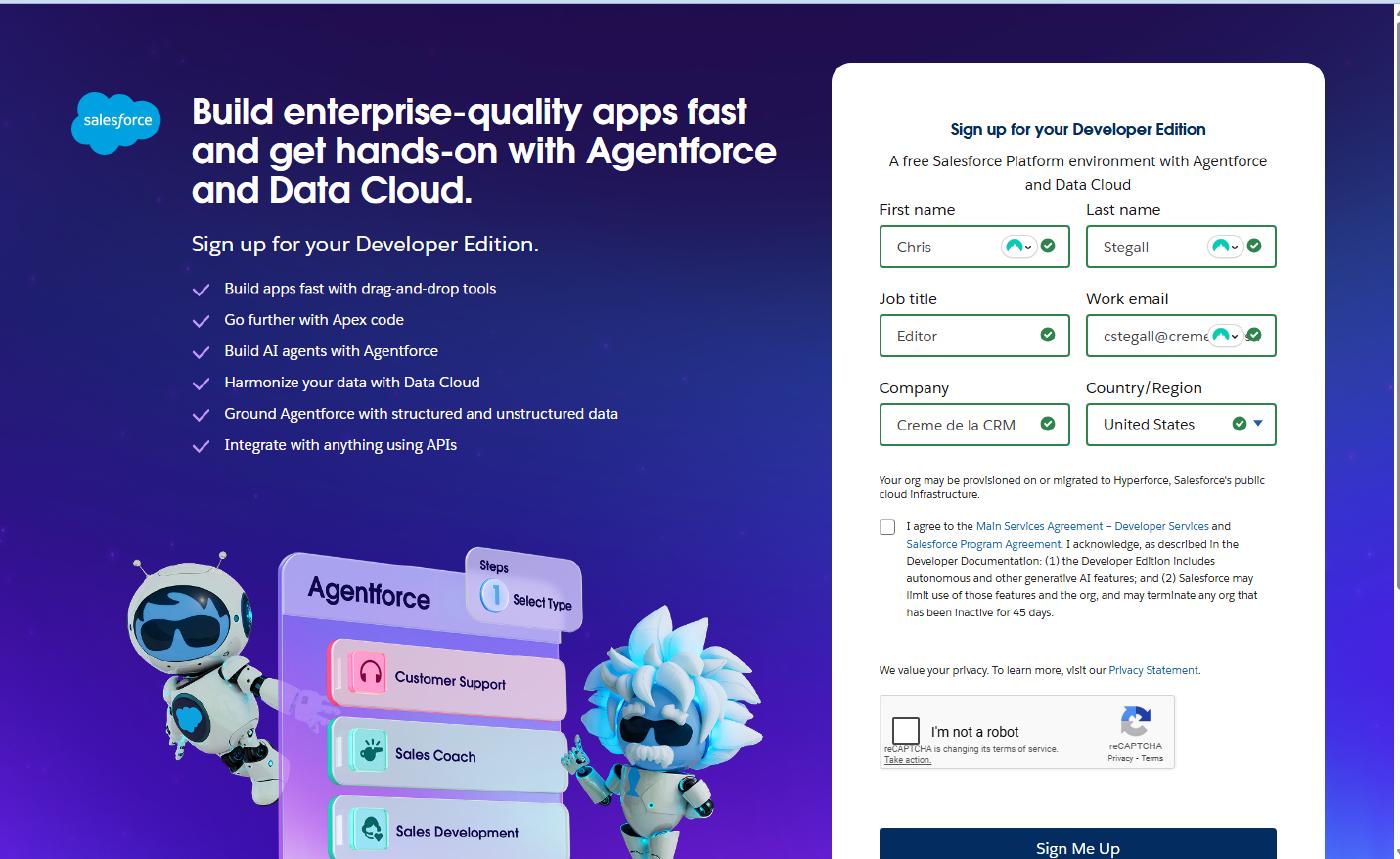
Make sure to use a valid email address — this is where your org details will be sent.
Step 3: Check for the Confirmation Email
After submitting the form, check your inbox for an email from Salesforce.
The subject line will read:
“Welcome to Salesforce: Reset your password”
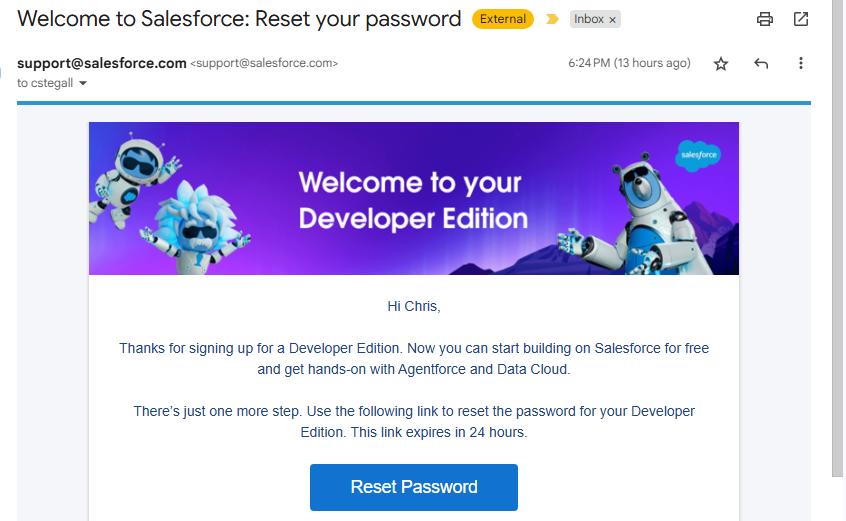
That message will include your login link and credentials to access your brand-new Agentforce org.
You’re In!
Once you log in, you’ll have your own environment where you can start experimenting with Agentforce features right away.
In Part 2, we’ll walk through the setup process inside your new org — including key tabs, permissions, and where to find your first Agentforce features.
If you’re eager to get started yourself, there’s a very very long Trailhead trail here (and feel free to jump straight down to the “Get Hands On with Agentforce” if you want to just start building)!
Until next time, keep working hard, smart, and happy. We’ll see you in the cloud!